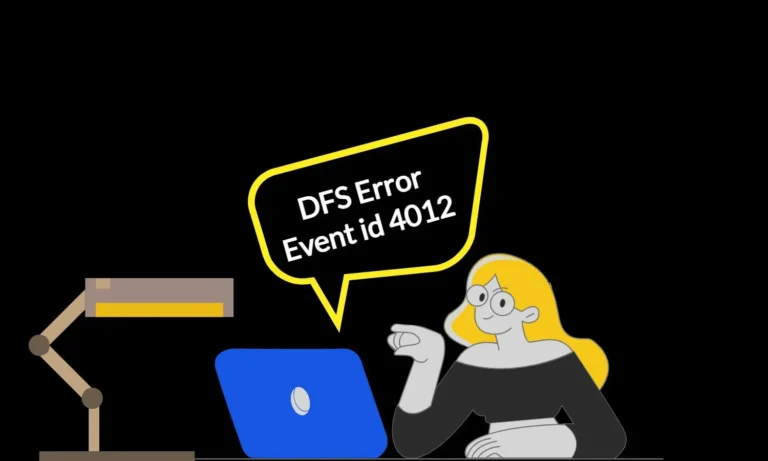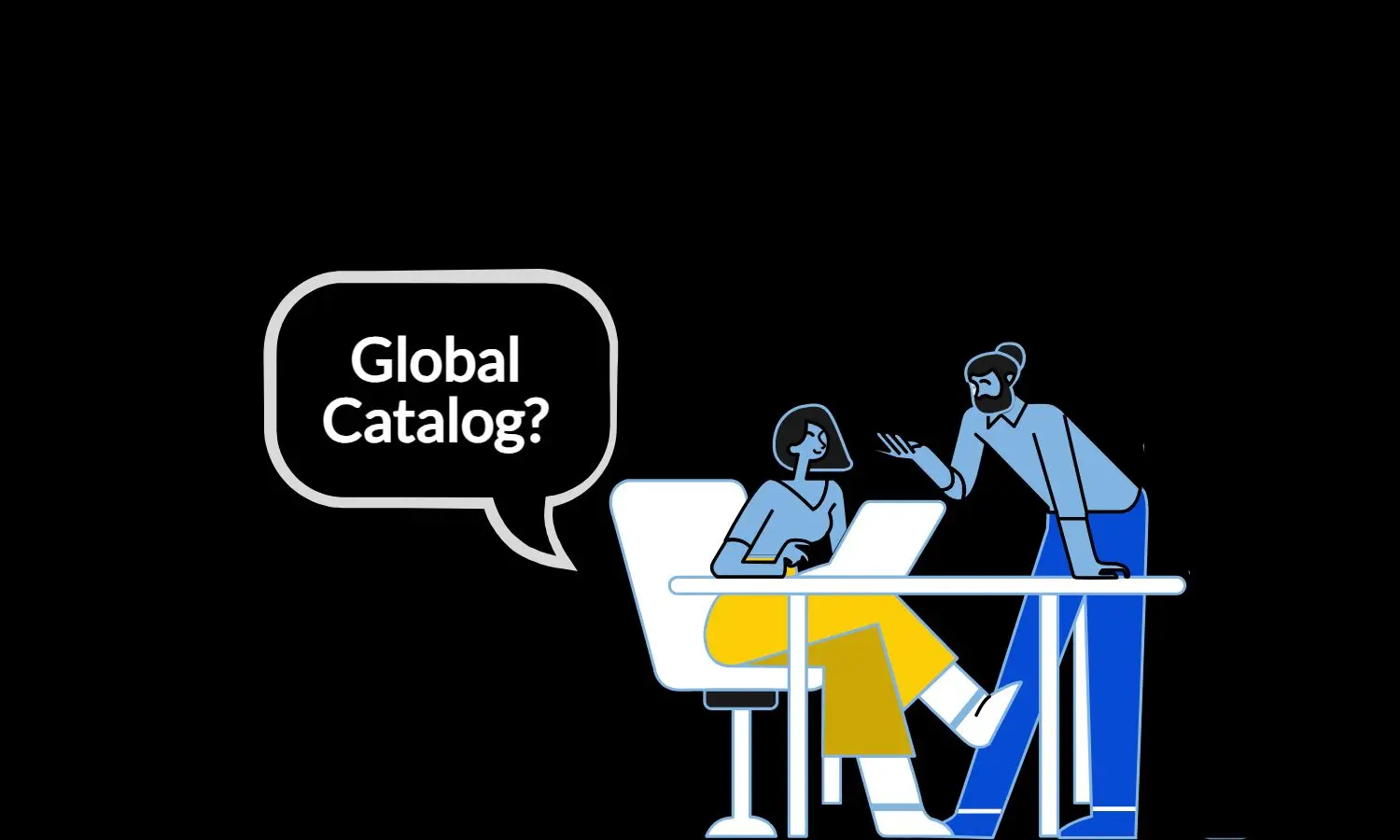
What is Global Catalog Server in Active Directory
In Active Directory, a Global Catalog is a domain controller that stores a partial replica of all objects in the entire forest. It contains information about the forest’s topology and the objects within the forest. The data stored in the Global Catalog is optimized for quick searching and querying, making it a crucial component for efficient and speedy directory operations.
Core Functions Of a Global Catalog Server and Its Purpose In Active Directory
The Global Catalog acts as a centralized reference point for searching and accessing directory information across all domains in the forest. It provides the ability to perform queries and resolve principles of users and groups in a multi-domain environment. The Global Catalog is essential for authentication and allows users to log on to any domain within the forest. It also facilitates group membership by providing information about universal groups.
Functions of a Global Catalog Server:
- Efficient Queries: The global catalog allows for efficient searches by providing a partial replica of all domain objects in the forest. It streamlines the process of locating objects by allowing queries to be performed across the entire forest rather than within a specific domain.
- Universal Group Membership Lookup: It facilitates checking universal group membership in a multi-domain environment, improving authorization processes.
- Authentication and Logon: The global catalog assists in authentication, especially in scenarios where the authenticating domain controller lacks the necessary user account information.
Difference between a Global Catalog Server and a Domain Controller
A Domain Controller is a server running the Windows Server operating system and hosting Active Directory Domain Services (AD DS). Each domain in a forest has at least one DC, and larger companies might have multiple DCs distributed geographically to ensure fault tolerance and improved performance.
On the other hand, the Global Catalog is a specialized feature of DC. While a DC contains a complete replica of its own domain’s directory partition, GC is a partial replica containing a subset of essential attributes from all domains within the AD forest. It facilitates cross-domain searches by holding information on objects from every domain in the forest, making it a universal directory of sorts.
Key Differences Between Global Catalog and Domain Controller
Scope of Data:
- DC holds a complete replica of its own domain’s directory partition.
- The Global Catalog contains a partial replica with a subset of attributes from all domains within the forest.
Functionality:
- A Domain Controller manages authentication, authorization, and replication within its domain.
- The Global Catalog enables efficient cross-domain object searches and queries.
Replication:
- DCs replicate the entire directory partition of their domain to ensure data consistency within the domain.
- The Global Catalog replicates a partial set of attributes from all domains, optimizing search operations.
How to check if DC is a Global Catalog Server
Ensuring that a Domain Controller is functioning as a Global Catalog server is a vital task in Active Directory management. This verification helps in understanding the capabilities of the DC and ensures smooth operations within the network. Below, we outline two straightforward methods to check if a DC is operating as a GC server: using the graphical user interface (GUI) and PowerShell.
Using the Graphical User Interface (GUI)
Using the Graphical User Interface (GUI) to verify Domain Controllers with the Global Catalog Role
1. Open Active Directory Sites and Services:
After establishing a connection to the DC or computer with RSAT tools installed, launch the Active Directory Sites and Services console.
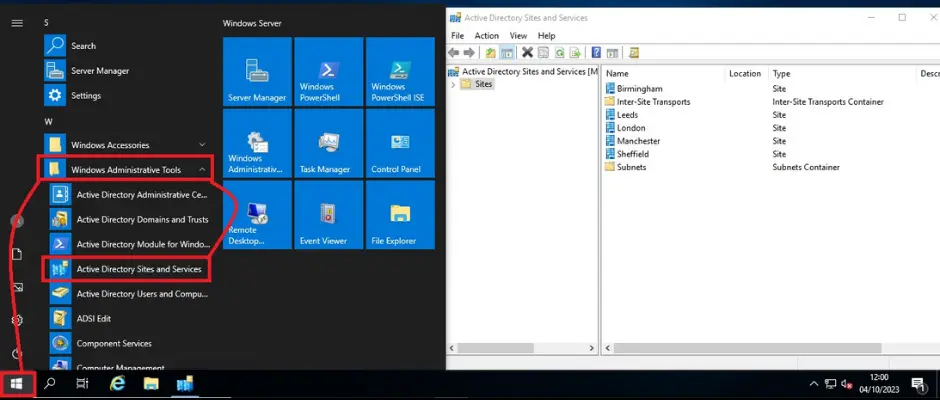
2. Navigate to NTDS Settings:
Expand the Sites container until you locate the specific DC you wish to inspect. Right-click on “NTDS Settings” and select “Properties.”
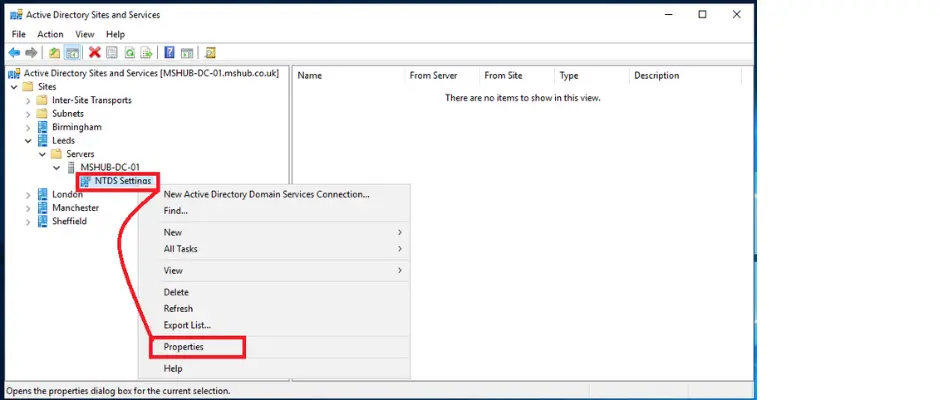
3. Check General Tab:
Within the “Properties” window, head to the “General” tab. Here, you can easily identify whether the Domain Controller is enabled with the Global Catalog Checkbox.
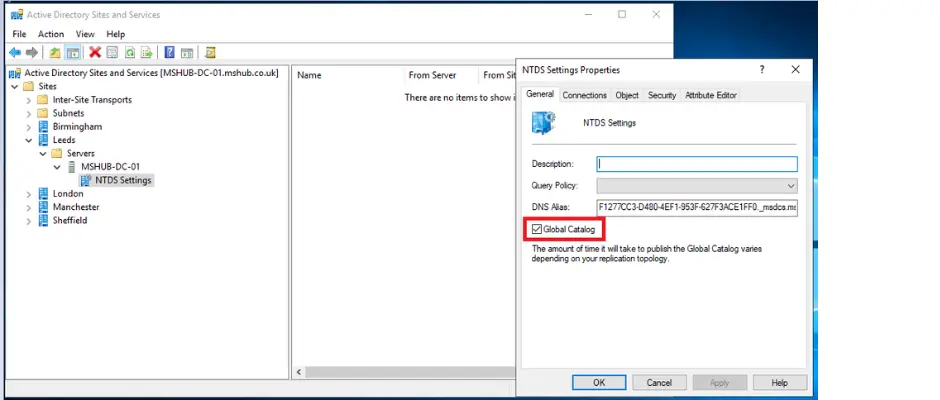
Using PowerShell To verify if the Domain Controller is GC
Verify the Current DC:
To check the Global Catalog status of the current DC you are connected to, run the following
# Get-ADDomainController | Format-Table Name, IsGlobalCatalog #
Check All DCs In A Specific Domain:
To verify all DCs within a particular domain, execute the following PowerShell command:
#
Get-ADDomainController-Filter {Site-eq 'Default-First-Site-Name'}} | FT Name,IsGlobalCatalog
#
Check Entire Active Directory Forest:
To inspect all DCs across the entire forest, utilize this PowerShell command:
# Get-ADForest | Format-List GlobalCatalogs #
Planning Global Catalog Server Placement
Strategically placing Global Catalog servers is crucial for optimizing performance and ensuring efficient object searches in an Active Directory environment. Effective planning is essential to make informed decisions regarding GC server placement. Let’s delve into the key considerations and best practices for planning the placement of GC servers.
Key Considerations for GC Server Placement
Application Requirements:
- Consider applications like Microsoft Exchange, Message Queuing (MSMQ), and DCOM that require a responsive global catalog infrastructure.
- Identify locations with such applications and ensure the presence of GC servers to minimize query latency.
Large Number of Users:
Locations with a substantial user base (over 100 users) should have GC servers to prevent network congestion and maintain productivity, especially during WAN link failures.
Available Bandwidth:
- Assess WAN links and connectivity to determine if a location requires a local GC server based on available bandwidth and user needs.
- Roaming users may need a local GC server for efficient logon times, particularly when WAN link performance is suboptimal.
Universal Group Membership Caching:
- Evaluate the need for enabling universal group membership caching, especially for smaller locations without significant user or application demands.
- Ensure GC servers are appropriately placed to support universal group caching functionality and minimize cache refresh times.
Best Practices for GC Server Placement
Single-Domain Forests:
- In a single-domain forest, configure all domain controllers as GC servers since every DC stores the only domain directory partition.
- This approach simplifies administration and eliminates concerns about which domain controllers can respond to global catalog queries.
Multiple-Domain Forests:
- For multi-domain forests, carefully plan GC server placement to facilitate user logon requests and forest-wide searches.
- Consider including the global catalog during new domain controller installations, except in scenarios with limited bandwidth or specific infrastructure role incompatibility.
Global Catalog Server: Frequently Asked Questions
What are Core Active Directory Partitions?
AD partitions are fundamental segments within the Active Directory database that organize and manage essential data in a structured manner. These partitions include:
Schema Partition:
- At the heart of the forest’s blueprint lies the schema partition, defining the different object types present in the forest, including classSchema and attributeSchema objects.
- Every DC in the forest maintains a replica of this vital schema partition, ensuring uniformity in object types.
Configuration Partition:
- The configuration partition acts as a repository for essential data related to replication topology and various configuration settings crucial for the forest’s functionality.
- Maintaining consistent replication of this partition is essential to ensure a unified configuration across all domain controllers in the forest.
Domain Partition:
- Within this partition reside directory objects like users and computers, specific to the local domain.
- Every domain controller in a domain maintains a complete replica of its domain partition, ensuring efficient access to domain-specific information.
What is the Special Role of Global Catalog Servers?
Global Catalog servers hold a unique position in Active Directory. In addition to the fundamental partitions, GC servers possess an additional partition with partial information about objects across the forest.
- These partitions are read-only and are specific to global catalog servers.
- A global catalog server may have multiple of these partitions based on the number of domains in the forest.
- The inclusion of these partitions amplifies the global catalog server’s ability to quickly and efficiently facilitate cross-domain object searches.
What is the Connection between Universal Groups and Global Catalog Servers?
A universal group is a type of group in Active Directory that can contain users, computers, and other groups from any domain in a multi-domain Active Directory. The Global Catalog Server stores the universal group membership information, allowing users and applications to find objects from another domain.
How is the Global Catalog built and stored?
The Global Catalog is built by indexing just a subset of the attributes for every object in the directory. This subset is known as the partial attribute set. The Global Catalog is stored on domain controllers in the form of a database file.
What kind of information does the Global Catalog hold?
The Global Catalog holds a read-only replica of the most commonly used attributes for every object in the forest. It contains information about a domain’s objects, their attributes, and their relationships with other objects.
How does the Global Catalog Server help in user and application principal name resolution?
The Global Catalog Server is used for user and application principal name resolution. It allows users and applications to search for and resolve user principal names (UPNs) across the entire forest, even if the user’s domain is different from the domain being searched.
Can every object in the directory be found in the Global Catalog?
No, not every object in the directory can be found in the Global Catalog. The Global Catalog only contains a subset of attributes for every object, known as the partial attribute set. These attributes are selected based on their likelihood of being referenced during user and application searches.
How does replication work in the Global Catalog?
The Global Catalog replication system uses site links to determine the most efficient way to replicate changes between sites. Replication occurs automatically between Global Catalog servers within a site and between sites. The replication process ensures that all Global Catalog servers have up-to-date information.
How can a domain controller become a Global Catalog Server?
To become a Global Catalog Server, a domain controller needs to have the Global Catalog Server role enabled. This can be done through the Active Directory Sites and Services console. After enabling the role, it will start replicating the necessary data and become a Global Catalog Server.
Final Takeaway: Unveiling the Role of the Global Catalog
Understanding the Global Catalog’s role and its relationship with universal groups is a cornerstone in effective Active Directory administration. So, as you continue to explore our Active Directory-related topics and delve deeper into the world of Windows Server environments, why not check out our other informative articles on Active Directory? Happy exploring!